Spoiler alert: You don’t need a studio full of fancy equipment or complicated systems to build a successful and sustainable school photography business. In fact, we’ve been using much of the same setup for over a decade, and it still works beautifully.
Whether you’re just getting started or looking to simplify your current process, this guide breaks down everything you actually need to photograph schools efficiently, professionally, and profitably.

Camera Equipment & Lenses for School Photography
Let’s start with the essentials, your camera and lenses. We keep it simple and reliable:
- Canon R5 or R6: Both are workhorses that deliver incredible image quality, fast autofocus, and reliable performance even on busy photo days.
- Lenses: 35mm and 50mm: These two primes are all we use. They create natural, flattering portraits without distortion and work beautifully in both tight and open spaces.
- Memory Cards: Fast, high capacity cards are a must. We never shoot a school session without backups.
Lighting Equipment & Backdrops
Believe it or not, we relied solely on natural light for over 10 years and it worked! But as our business grew, so did our needs.
- Current setup (as of 2024): Profoto B2 lights. They’re portable, powerful, and consistent, even in tricky indoor lighting.
- We use simple, neutral backdrops to keep the focus on the child and streamline editing.
Computer & Editing Software
After the shoot, a clean editing workflow is essential:
- Computer: MacBook Pro – Fast, portable, and powerful enough to handle large school galleries.
- Editing: Adobe Lightroom – Combined with our Elena S Blair Presets, we can quickly batch edit and maintain a timeless, consistent look across every session.
Image Management & Delivery
Speed and organization matter, especially when you’re working with hundreds of kiddos.
- Photo Mechanic: For fast culling (a total game-changer).
- ShootProof: Handles online proofing and client galleries beautifully.
- Millers Lab: Our go-to for professional, high-quality print fulfillment.
Client Booking & Communication
Managing bookings and communication doesn’t need to be a headache.
- HoneyBook is our CRM of choice it keeps everything from contracts to questionnaires organized.
- GotPhoto is another great tool specifically designed for school photographers that streamlines online ordering and school workflows.
Storage & Backup Workflow
We treat image storage with care, it’s essential for client trust and your peace of mind.
- External hard drives for on-site storage
- Cloud backup to protect against hardware failures
- A repeatable backup workflow to ensure images are always safe

Final Thoughts
You don’t need the latest gadgets or complicated systems to run a profitable school photography business. In fact, success often comes down to consistency, connection, and a reliable workflow you can trust year after year.
Want to see exactly how we photograph hundreds of kids with ease, and turn school photos into a key marketing strategy?
👉 Grab my free guide to school photography here.


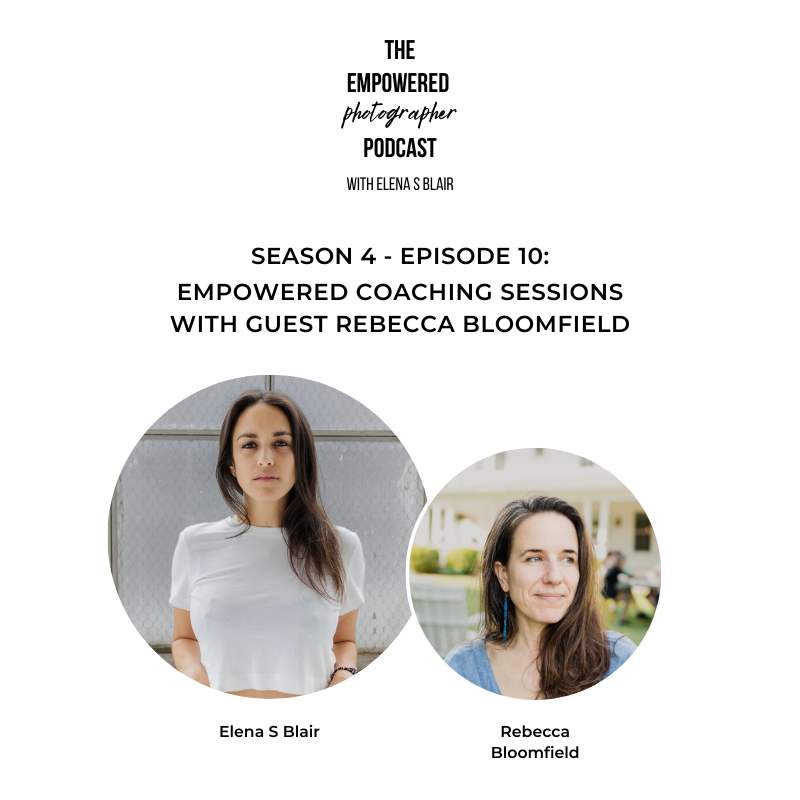


Read the Comments +